In addition to (video) calling via your smartphone, you can also (video) call your professional via your laptop or computer! You can do this in the NiceDay web environment! Previously, this web environment (the portal) was only available to professionals, but due to popular demand, it is now (partly) available to clients. Keep in mind that you can only (video) call or chat with your professional. Other functionalities such as diary notes, mood registrations or sending a connection request are only available in the mobile app. This is how you can get started:
Logging into the web environment with a NiceDay account
You can use the NiceDay web environment once you have created a NiceDay account and are connected with your professional. Already created an account and connected with your professional or coach? Perfect! You can get started right away:
- Go to web.niceday.app
- Log in with your NiceDay account
- Voila! You can immediately start your session
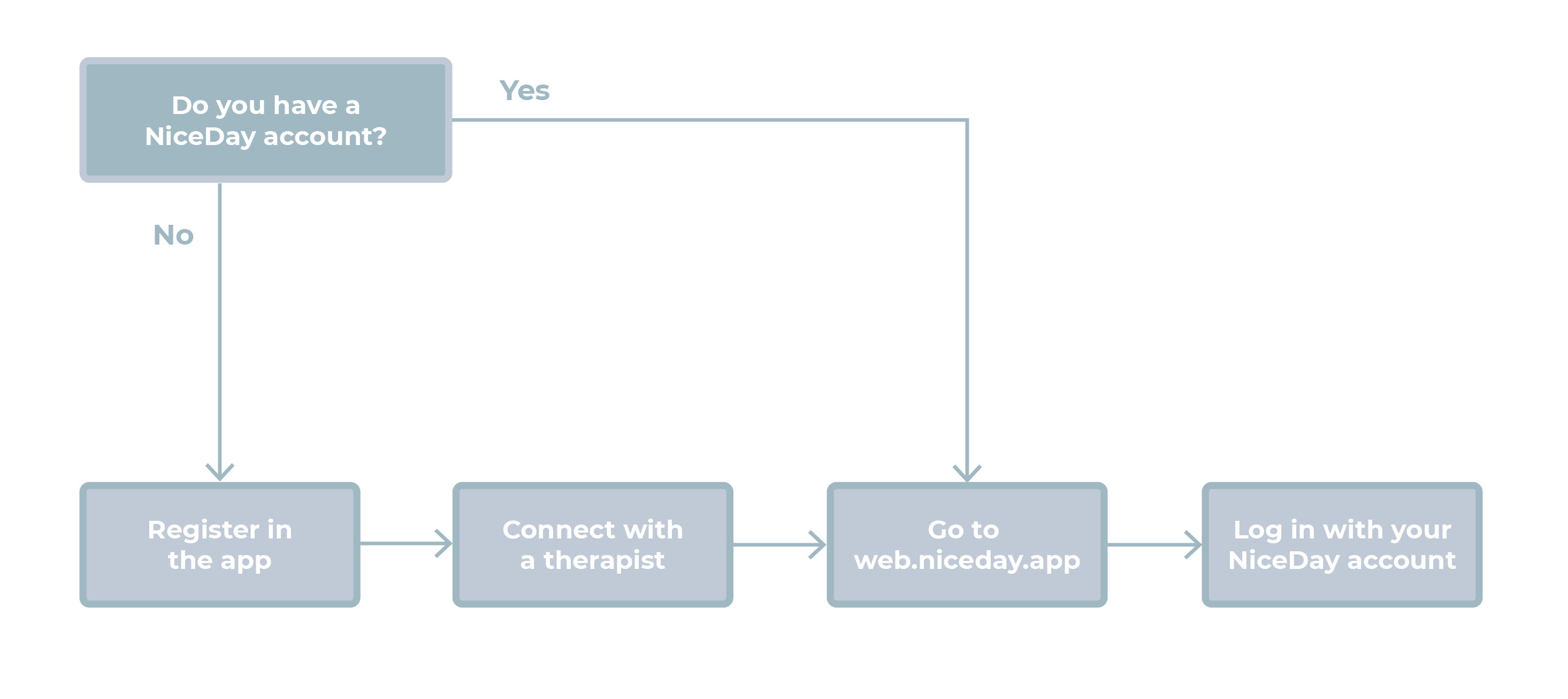
I don’t have an account yet
First of all, to use the web portal it is necessary to have a NiceDay account and a connection with your professional or coach. A connection request can only be sent via the mobile phone app, once you have created an account.
- Follow these instructions to download and set up the NiceDay app on your phone.
- Tap on ‘Get started’ and complete the introduction chat with our chatbot Joy. Joy will help you set up the NiceDay app and send a connection request to your professional.
- Have you already completed the introduction with Joy, but don’t have a connection with your professional yet? Don’t worry! You can also send connection requests by going to the ‘Support’ tab and tapping on the ‘+’ in the top right corner.
- Wait for your connection request to be accepted! Once this has been completed you can contact your professional via the app or web environment for clients.
What can I do in the web environment?
Currently, you can only use the web environment for (video) calls or chat messages with your professional. For all other elements of your treatment (for example, registering your feelings or keeping your diary) you can continue to use the NiceDay app on your phone.
We wish you the best of luck with NiceDay and your treatment!
Do you have any questions regarding this article? Send an email to team@niceday.app, or ask your question via our help desk (via the ‘Support’ tab in your NiceDay app) and we will get back to you as soon as possible.






